Add A Prepare Commit Message To Customize Git Commits
If you work with any agile software or Github issues it is sometimes useful to prepend your commit message with a reference to the ticket or issue so commits can be associated with a work item. Using a prepare-commit-msg allows you with the correct branch to automatically prepend a git commit with the ticket/issue reference.
If you create a branch that is in reference to a Github issue, Github will automatically link back to that Github issue. If you use some other software you can update the Github settings under “Integrations” -> “Autolink references”
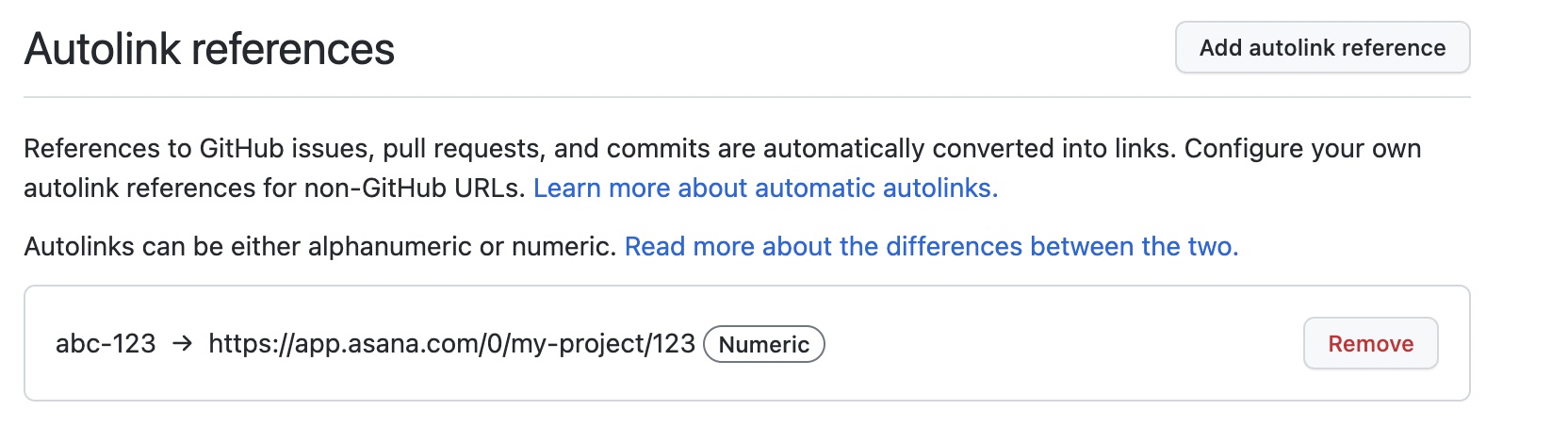
So if you have a branch that is named gh-#143-update-all-the-things with a prepare-commit-msg
in your .git/hooks directory any git commit could automatically have [gh-#143]
prepended to it! Check this example prepare-commit-msg
to see how this could work.
If you’re using something like pre-commit you could write a quick Python script to accomplish the same with this configuration
repos:
- repo: local
hooks:
- id: add-github-issue
name: Add Github issue to commits
entry: ./git/hooks/prepare-commit-msg.py
language: python
stages: [prepare-commit-msg]
verbose: true
always_run: trueThe following python logic could be used:
#!/usr/bin/python
import re
import subprocess
import sys
# inspiration taken from https://gist.github.com/lorin/2963131
def get_issue():
"""Return the Github issue from the branch"""
branchname = subprocess.check_output(["/usr/bin/git", "symbolic-ref", "HEAD"])
branch = branchname.split("/")[2]
github_issue = re.match("([aA-zZ]+-#[0-9]+)[-].*", branch).group(1)
return github_issue
def prepend_commit_msg(text):
"""Prepend the commit message with `text`"""
msgfile = sys.argv[1]
with open(msgfile) as f:
contents = f.read()
with open(msgfile, "w") as f:
# Don't append if it's already there
if not contents.startswith(text):
f.write(text)
f.write(contents)
def main():
try:
github_issue = get_issue()
header = "[%s] " % github_issue
prepend_commit_msg(header)
except Exception as exc:
print(exc)
pass
if __name__ == "__main__":
main()Read more about it here