Introduction To Alfred: Your Productivity Pal, Part 1
If you’re using an Apple computer you might want to check out one of our favorite mac utilities, Alfred. It is like Spotlight on steroids with tons of useful functionality built in and is incredibly customizable allowing you to program your own workflows and shortcuts.
There are a lots of useful elements with Alfred and in this intro post we’ll cover some of the base. The first thing we can say that if you’re going to use Alfred it is absolutely worth getting the Powerpack as it unlocks the most powerful features of Alfred. This overview assumes you have the powerpack. First, you set your hotkey for what will trigger Alfred.
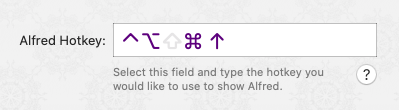
The biggest benefit of Alfred is the ability to not take your hands off the keyboard and use Alfred instead to perform a lot of the functionality that you would normally perform with your mouse. Now using your hotkey will bring up Alfred:
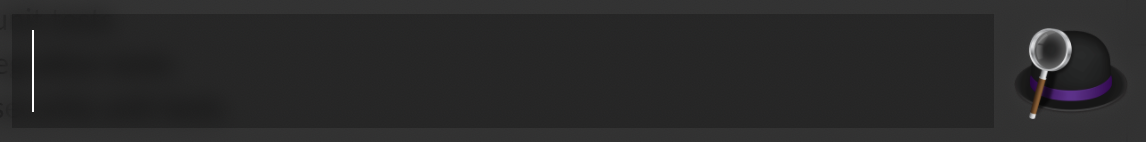
File Search
If you need to quick open or find a file, using Alfred you can customize how you search and quickly use Alfred to find whatever you’re looking for. Again, this is similar to Apple’s Spotlight, but on steroids.

Web Search
Using Alfred you can quickly launch a web based search from the Alfred prompt that can target specific websites.
For instance you can search specifically StackOverflow:

You can set that logic with a custom search website:
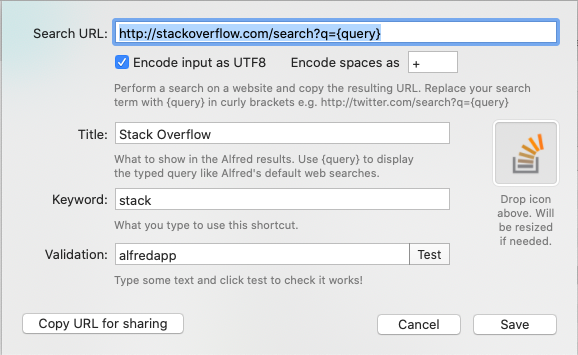
Check out Alfred here. Hungry for more? Part two coming soon.