Cookies In Dev Tools
Cookies are increasingly in the conversation these days and knowing how to edit, create, and clear them as a web developer from your browser is extremely important. Most browsers handle cookie management in the dev tools, but check the demonstration.
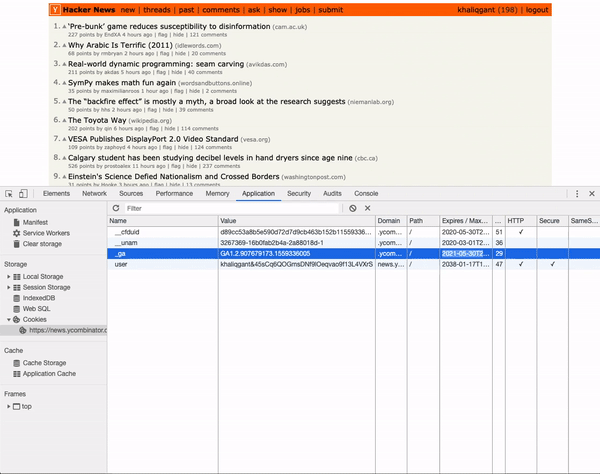
Cookies have some properties that can be specified: The Cookies table contains the following fields:
- Name: The cookie’s name.
- Value: The cookie’s value.
- Domain: The hosts that are allowed to receive the cookie
- Path: The URL that must exist in the requested URL in order to send the Cookie header. See Scope of cookies.
- Expires / Max-Age: The cookie’s expiration date or maximum age.
- Size: The cookie’s size, in bytes.
- HTTP: If true, this field indicates that the cookie should only be used over HTTP, and JavaScript modification is not allowed.
- Secure: If true, this field indicates that the cookie can only be sent to the server over a secure, HTTPS connection.
- SameSite: Contains strict or lax if the cookie is using the experimental
Read more about it here